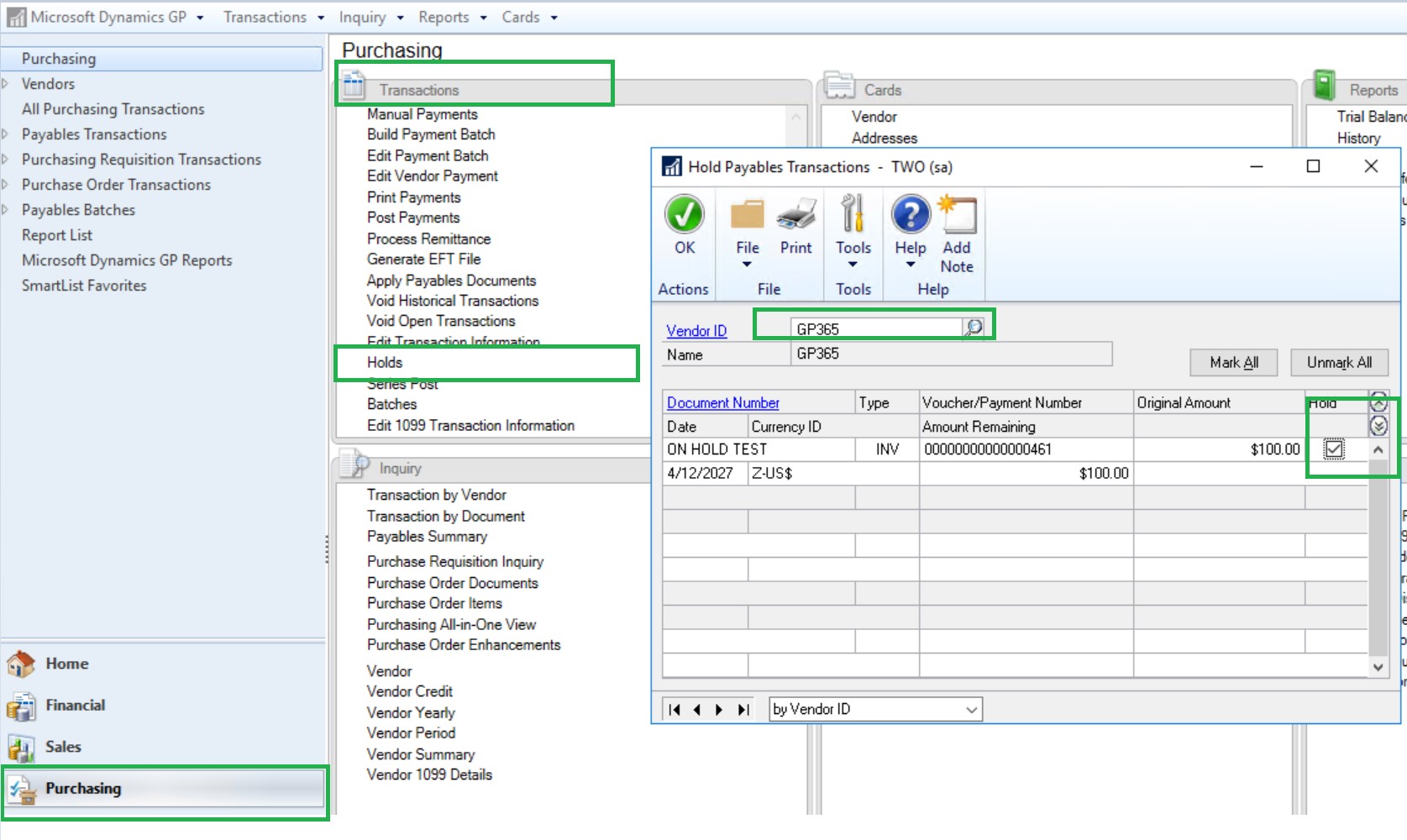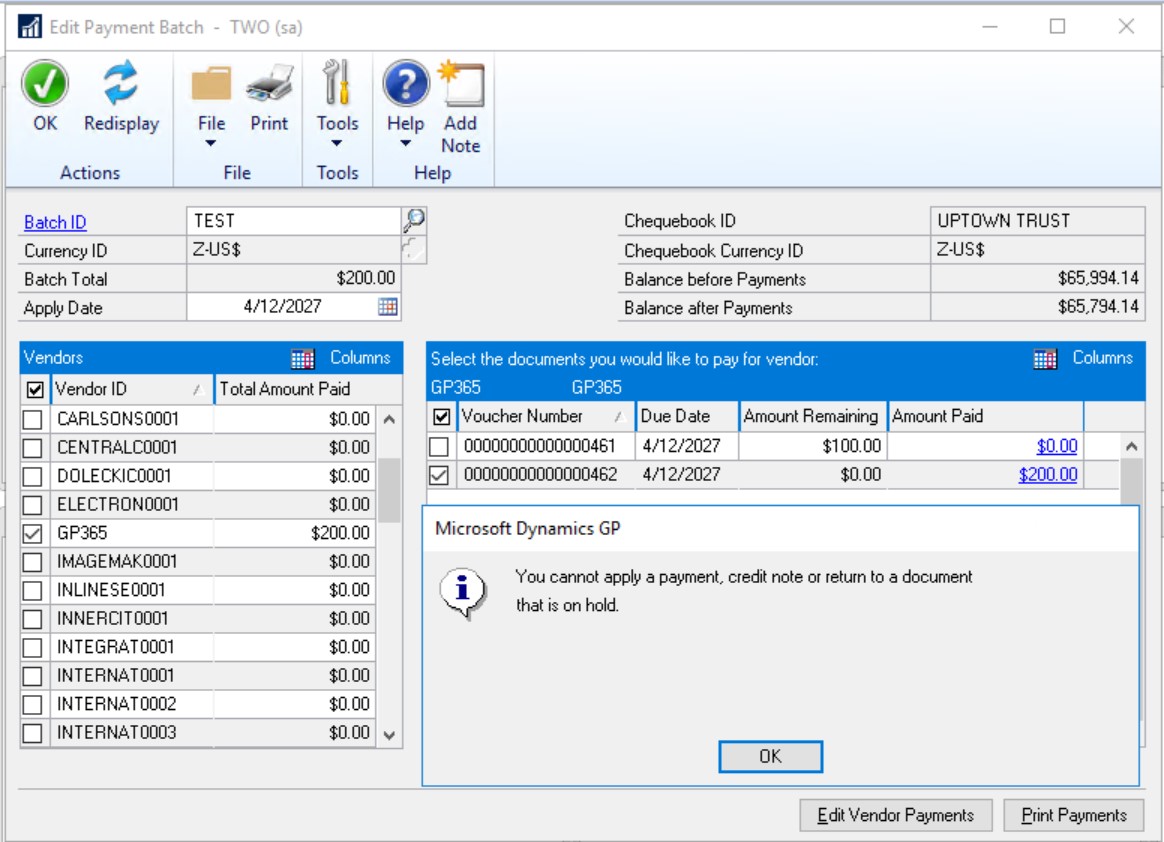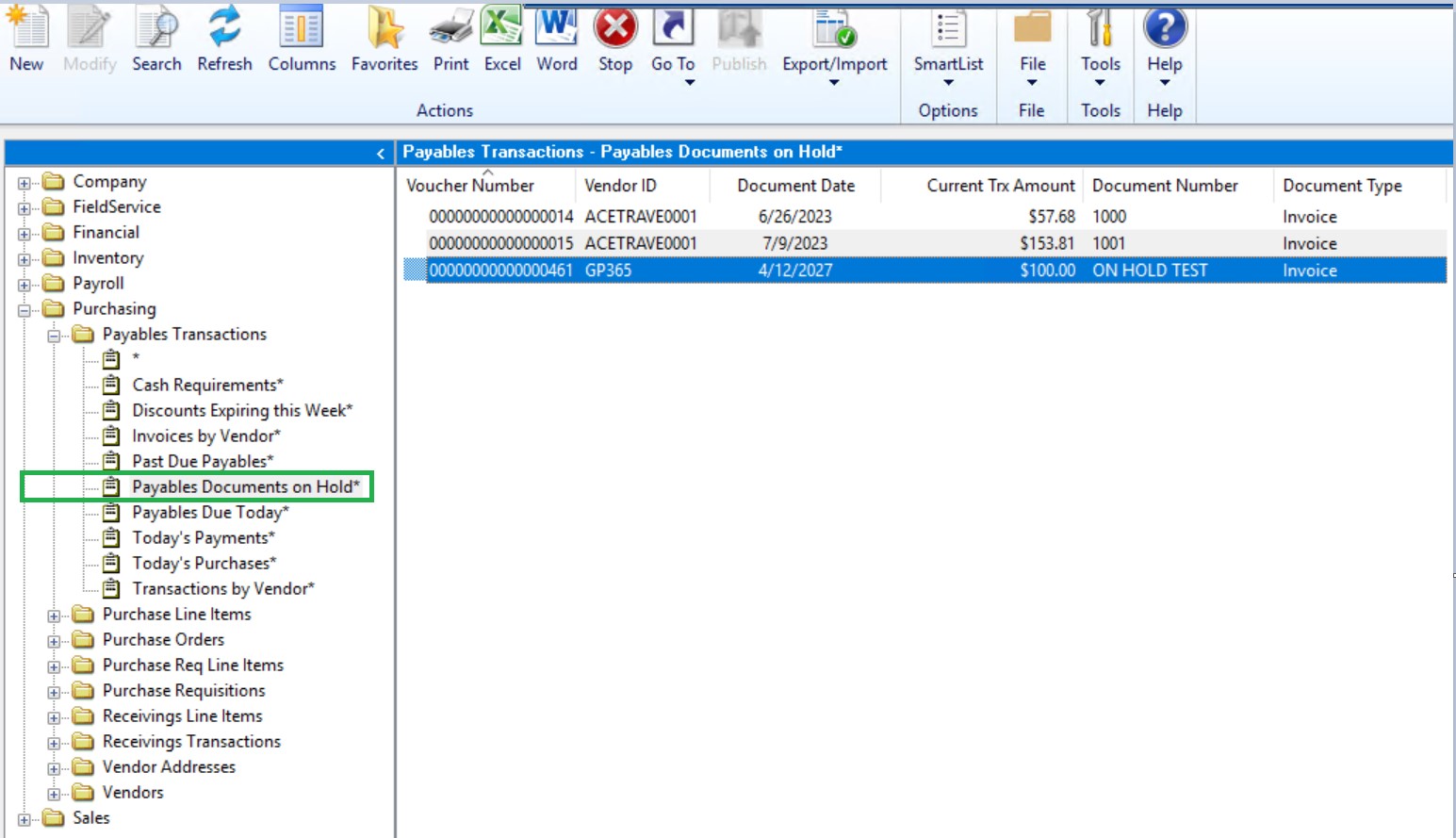Skip to content
How To: Put an Invoice on Hold in Dynamics GP
How to Put an Invoice on Hold in Dynamics GP
Background
In our previous blog, we talk about how to put a vendor on hold. Putting Payable documents such as invoices on hold is a different function in GP. Sometimes business just need to put a specific invoice on hold instead of stopping any payments for the vendor. For example, if you are waiting for a support document or credit memo to apply to this invoice, you can put the invoice on hold. This allows you to continue entering invoices but prevents others from paying it. In today’s blog, we will talk about the GP functions around putting Payable Transactions on Hold.
Settings
In GP – Purchasing – Transactions – Holds – Find the Vendor – Mark the Document Hold
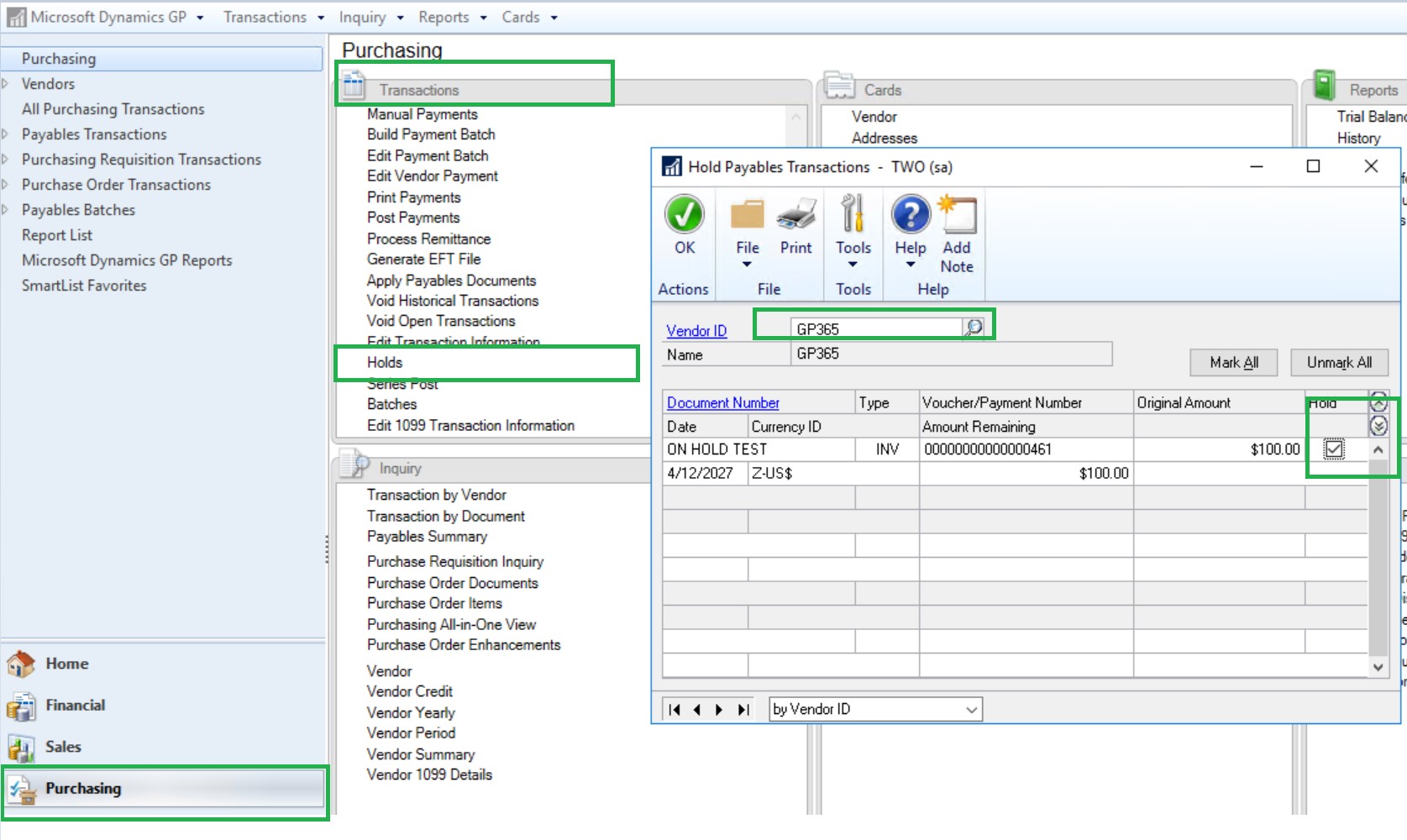
When a user tries to select the on-hold invoice to make payment, the below message will stop the user from doing so. However, users can still make payments to other invoices (in the screenshot example, voucher 462 is selected) . If build payment batch is used, on hold invoices won’t be included in the cheque run.
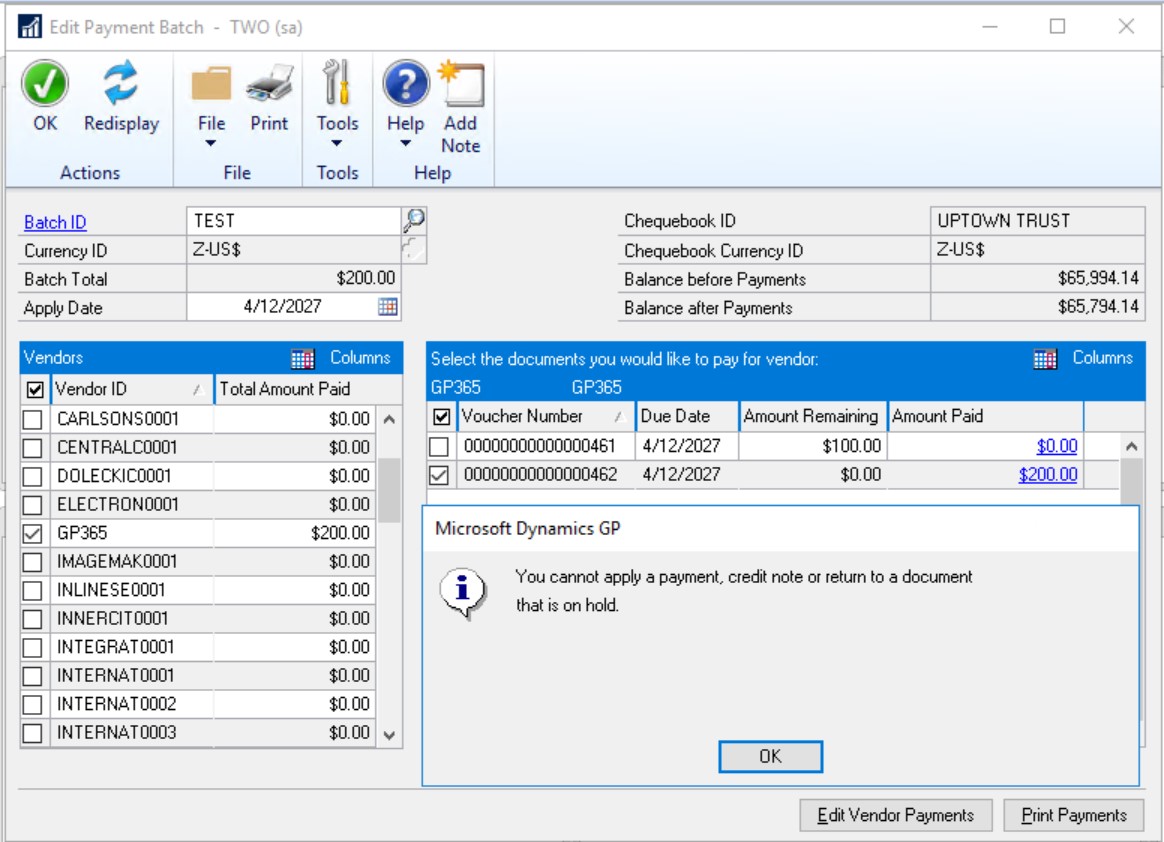
When the invoice is ready to be paid, go back to GP – Transactions – Holds – find the vendor – the unmark the Hold tag for the invoice
Reports
Unlike Vendor on hold, there is no document on hold indicator either in the transaction entry or transaction inquiry window. If any user would like to see a full list with all on-hold payable transactions, SmartList has an out-of-box report under SmartList – Purchasing – Payables Documents on Hold
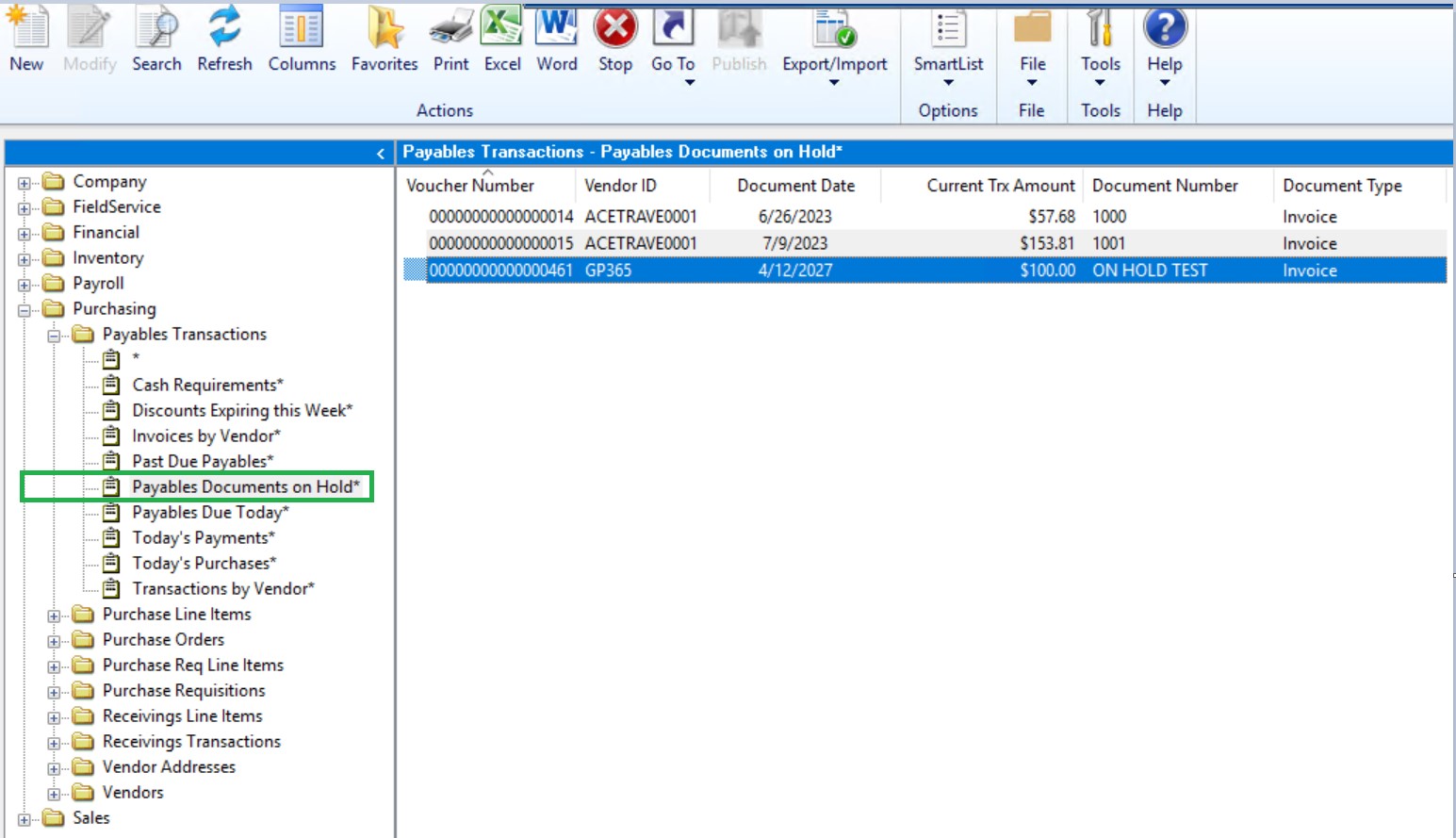
Share This Story, Choose Your Platform!