Power Approvals in Dynamics GP
Welcome to the Mekorma blog series. Over the next few weeks, we will cover a variety of add-ons and capabilities possible with Mekorma products. As a long-standing ISV, Mekorma has created add-ons that extend the native functions of Dynamics GP.
Introduction
The Dynamics GP Mekorma developer has been a favourite add-on with its features for cheque printing. Included in it is MICR encoded printing for the bottom of your cheque and a variety of approval features. One or more people can be set as approvers, you can use a variety of cheque amount thresholds, and decide whether signatures print automatically or not based on those thresholds.
What is Power Approval?
Mekorma has introduced a new feature called “Power Approvals” which solves one tricky problem that approvers have had in the past. How do you approve? Previously you had to log into GP, which is awkward for approvers who are not normal users of Dynamics GP, and for some organizations, they even had to go to the computer where the cheques were being prepared and approve it right then and there.
Now with Power Approvals you can approve the cheques any way you want, anywhere you want. You can approve from home, during a meeting, in a restaurant… and you can approve using a computer, a phone, or a tablet.
How Does it Work?
Power Approvals is essentially an “app” which leverages the Microsoft Power Platform technology. You can download it onto your phone the way you would any other app, and once it’s set up, you can scroll through batches that have been assigned to you, review, approve or reject, make comments, and then be on your way.
The person who requested the approvals will be happy because the cheques get approved quickly, and without any effort on their part, and the approver will be happy because the process is easy, and they don’t need a clunky computer with Dynamics GP installed to approve.
Look below to see what the process looks like. You can view the entire cheque batch, individual cheques, or even drill right down to individual invoices and see the details. You can also approve or reject batches, or even just individual payments.
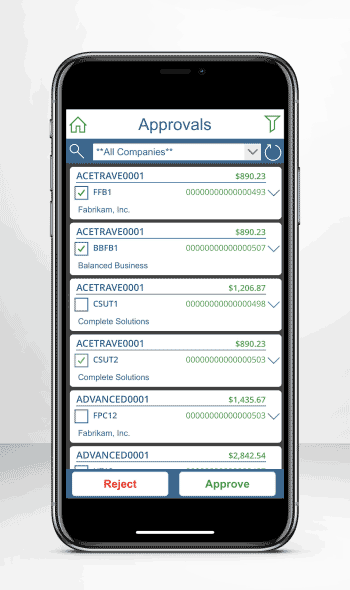
Thanks for reading our first of many blogs in the Mekorma series, I hope it was helpful. Make sure to like and follow us on Linkedin, Twitter, and Facebook @GP365 to stay up-to-date on our latest blog posts and free training events.