Should you Move from GP to Business Central?
With so many options available for Enterprise Resource Planning (ERP) systems nowadays, it’s difficult to know which software is the best fit. With COVID-19 changing the way business is done, technology solutions are needed more than ever to ensure remote teams can work efficiently.
We receive many questions about whether it is worth it to upgrade GP or move to the newer Business Central. It’s no secret that Microsoft has encouraged customers and partners to move from legacy products like GP to their newer software, but that’s not always the best solution for all companies. Today, we’ll dive into the considerations when deciding whether to switch ERP systems.
Business Central Overview
Microsoft Dynamics 365 Business Central (BC) is the ERP successor to Microsoft NAV and is also a Customer Relationship Management (CRM) system. Through the years, Microsoft has acquired, merged, and renamed products that are now part of the Dynamics 365 family. BC Finance and Operations includes the financial and inventory management systems businesses need. Additional functionalities like Sales, Service, Marketing, Payroll, etc. can be added through apps. For small to midsize businesses, this serves as a one stop shop for a complete view of their operations. Rather than add-ons like in GP, businesses can customize their BC with apps from AppSource. Apps are available for all modules and can extend native functionalities of the system. D365 unifies your CRM and ERP solutions on a modern cloud platform.
Interface and Usability
Dynamics GP is a proven ERP solution, developed in the 1990s that is used effectively by thousands of customers. Microsoft has improved and optimized the software over the years which has resulted in a resolution of many glitches and bugs. There is also a vast network of Microsoft partners and consultants with expert knowledge of Dynamics GP. It is easy to find someone who offers training, support, and other services related to the software. Most importantly, GP isn’t going to be retired or discontinued anytime soon. Microsoft has scheduled GP’s roadmap until 2023, and even then, if it was to be retired, it would be another 5 years of a supported transition before GP would become inoperable.
Pros: Established product, lots of training materials and expert partners, full control over hardware
Cons: Not Microsoft’s primary focus, older interface, user experience can be cumbersome
Business Central is built on the code framework of Dynamics NAV, a long-standing Microsoft ERP product. To create Business Central, Microsoft took NAV’s code base and rewrote it for the cloud. The result is NAV’s established functionality combined with the latest technological advancements like cloud deployment, machine learning, and business intelligence. Many users praise the interface as modern and intuitive which makes for a pleasurable user experience.
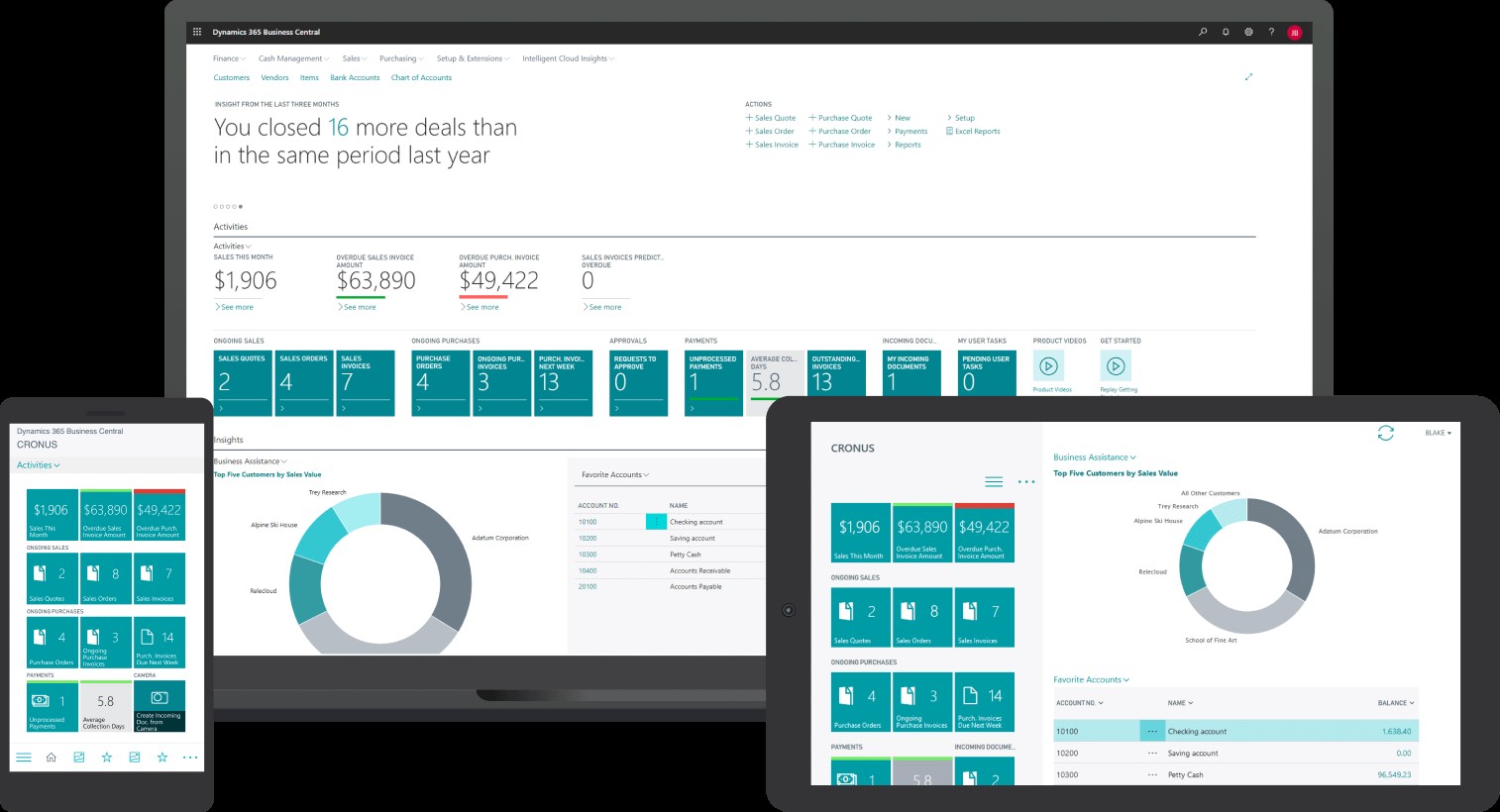
A dashboard screenshot of D365 across devices.
Pros: Modern interface, improving rapidly as Microsoft is investing heavily in the program, cloud based,
Cons: No control over data
Functionality
In terms of functionality, Dynamics GP provides segmented structures with core financials, Payroll, eBanking, Fixed Assets, Inventory Tracking, Multi-Currency, Multiple Entities, and Purchase Orders (including requisitions), Manufacturing and Services. It does not include warehousing.
Financial reporting in Dynamics GP is often handled through Management Reporter or the popular ISV add-on, Jet Reports. Dynamics GP comes with a free version of Jet Basics, but most customers upgrade to the paid version to get the most out of it. Budgeting is typically handled through manual spreadsheets or a purchased add-on. Similarly, Dynamics CRM can integrate with Dynamics GP, but it requires a customized implementation.
Pros: US and Canadian Payroll included, includes the functionality many businesses need with Starter Pack, flexible and robust network of add-ons to fill gaps
Cons: Integrations with Power BI and CRM take significant effort, budgeting and warehousing module not included, the newest integrations are for Microsoft’s 365 line only
Business Central offers flexible and reporting friendly dimensional account structures with its core financials than Dynamics GP. That comes along with Fixed Assets, eBanking, Inventory Tracking, Multi-Currency, Multiple Entities, Purchase Orders, Warehouse Management, and with the Premium licensing – Manufacturing, and Services. Payroll must be through apps, but basic budget functionality is built in.
One of the biggest advantages with Business Central is that it offers automated and scheduled reconciliations, cash flow projects, and seamless integrations for warehousing capabilities with barcoding, handheld scanners, and shipping for simplified operations.
Business Central is also made to seamlessly integrate with Power BI for powerful, visual dashboards. Aspects of CRM are built into the solution itself and can be extended further with additional sales, customer service, field service, and support apps in AppSource with minimal effort.
Pros: Power BI and Dynamics CRM integrations are simple, standard budgeting capability included, automated reconciliations and cash flow projections, warehouse management included, simplicity of two functionality types across the organization
Cons: Payroll requires an additional application, License pricing can change at anytime
Infrastructure
One of the major advantages of moving to Business Central is the flexibility to have your data in the Microsoft Azure cloud. With this advancement, users can work from anywhere, at any time and not have to worry about VPN’s or hardware issues. While working on premise is still available with Business Central, the option of cloud based solves many pain points for GP users. Microsoft provides free updates, bug-fixes, and updates for your solution. There is also no hardware, servers, or other IT costs, which is great for smaller teams with limited IT resources.
GP also has cloud hosted solutions available with a similar SaaS model. By moving GP to the cloud, users would receive similar technical benefits as switching to Business Central, like free GP upgrades and bug fixes, while also working on the system they already know. For a detailed review of moving GP to the cloud, check out our FAQ.
Dynamics GP and Business Central Licensing Comparison
When it comes to licensing, the structures are a main differentiator between GP and Business Central, especially when comparing users.
GP offers two main licensing models: Perpetual and Subscription. Licensing Microsoft Dynamics GP on the Perpetual License model means that the customer owns the software with permanent usage rights and can use the software for as long as they want. A major caveat however is that the Annual Enhancement Fees must be paid each year in order to receive new product releases, services packs, hot fixes, software updates, etc. If the enhancement fee is not paid
With Subscription Licensing, the software license is never owned and is subscribed to for a specific term by paying monthly subscription payments.
For users, GP has full and limited users. Full users are for those who complete many of their tasks on GP, namely the accounting/finance staff, whereas limited users can only enter specific types of information on the transactions or files they have access to. Limited users are less expensive due to the restricted nature of the license. As well, the users are concurrent, which refers to the number of licenses purchased can access GP at one time.
There are three major license types for Business Central: Business Central Essentials, Business Central Premium, and Business Central for Team Members. Licensing is largely done through a subscription licensing (SL) strategy. SLs are required for each named user that a Business Central customer wishes to use and cannot be shared.
These SLs can be further divided into two types full users and additional users. Both Business Central Premium and Business Central Essentials are full user licenses and are intended for users who will work extensively inside Business Central and need access to many functionalities. Organizations must choose between “premium” or “essential” named users, and they are required to be the same across the entire license. Compared to concurrent users in Dynamics GP, named users do require a license purchase for each person who will be accessing the system at any given time. In comparison, additional users use Business Central for specific purposes and do not require many permissions or capabilities. Like GP, additional users are significantly cheaper than full licenses.
Licensing Cost Comparison
Cost is a main factor to consider when looking at ERP solutions. While implementation and upfront costs should be noted, recurring fees should be too. Below is a three-year TCO (Total Cost of Ownership) breakdown for both systems.
GP
Upon purchasing Dynamics GP, the first year of enhancement fees will be equivalent to 18% of the software price, as you are required to buy the Business Ready Advanced plan. Every year after, the price will be 16% of the software price. Below is a breakdown of the costs of an existing GP user.
The scenario used for calculating the total cost of ownership is 5 full users, Extended Pack, and an annual GP upgrade to stay on the current version. All costs quoted are in Canadian dollars and are subject to change.
Year One Costs: GP Annual Enhancement Fees $4,248 = $4248
Year Two and Three Costs: GP Annual Enhancement Fees $4,248 + GP Version Upgrade Estimate $5,000= $9248
TCO over 3 years: $22,744
Business Central
Before diving into the cost breakdown, it’s important to understand that switching to Business Central is a re-implementation of a completely new product. Contrary to what’s been floating around in the ERP space, moving to Business Central is not as simple as migrating your data to the new program. It is an extensive solution that will have to be configured to match your unique business processes. As well, you’ll need the support of an implementation partner to help set up the software so you can get the most out of your investment. Implementation of Business Central typically includes system setup and configuration, migration of your legacy data, and user training.
Your implementation costs will vary depending on your partner and your needs as a business. For example, an implementation of the accounting functionality only, using the software out of the box, might cost $3,000. A more complex implementation of the sales, purchasing, and inventory functionality with customizations could cost as much as $100,000 or more.
Year One Costs: 5 Essentials Users $5376 ($89.60/month/user) + 3 Power BI Pro licenses $356.40 ($9.99/month/user) + implementation costs $50,000 = $55,732.4
Year Two and Three Costs: $5376 ($89.60/month/user) + 3 Power BI Pro licenses $356.40 ($9.99/month/user) = $11,464.80
TCO over 3 years: $ 67,197.2
Should You Make the Switch?
Every business has different needs which will determine the “best” program for them. Rather than feeling pressured to switch to the newer ERP, I hope this blog has made you consider the following questions: Is there functionality you are missing from GP? Does GP or an add-on have it? Do you have the financial resources and time to switch ERP solutions? And, then make an informed decision.
Make sure to follow us on Twitter, Linkedin, and Youtube @GP365 to ensure you stay up to date on our latest training sessions and blog posts.