How To: Add Asterisks to the Cheques Field in Dynamics GP
This blog is part of the GP Cheque design series we’ll be doing over the next few weeks. Please find our previous cheque design blogs like How to Print Cheque Date in MMDDYYYY Format
Background
It is common business and bank requirements to suffix the check amount in words with asterisks and prefix the dollar amounts with asterisks to prevent the fraud of expanding words or amounts by expanding them to larger amounts than the original cheque amounts.
Requirements
The filling asterisks need to be dynamic instead of static to adjust for the line length change.
How to
Prefix with Asterisks – Use customized Format
- In Report Writer – Open the cheque form that needs to be customized – Click on the Check Total field to open the field properties window – Double click the Format field to open the Report Field Options window
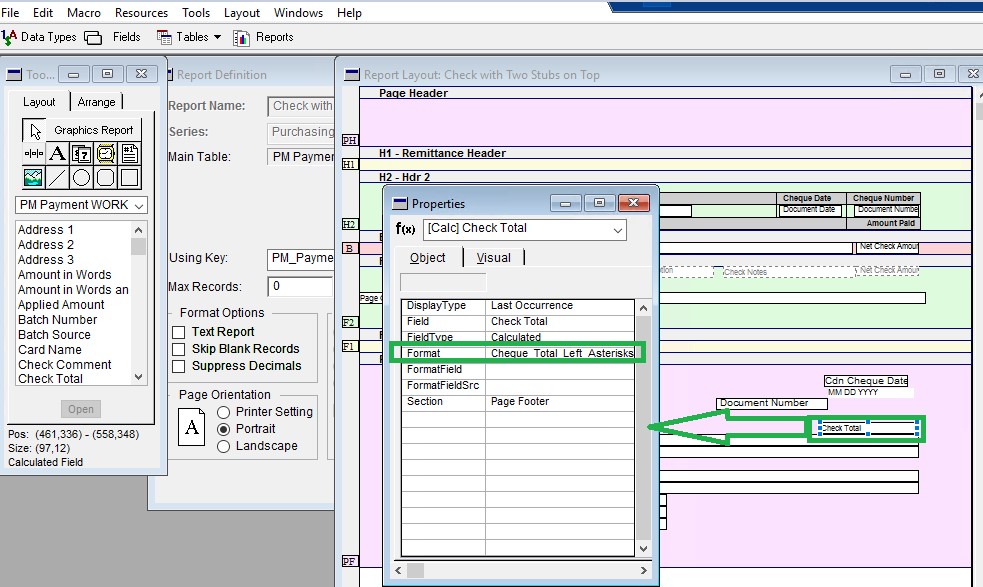
- In Report Field Options window – Click … to open the Format Definition window – New – Give this new format a name, e.g. Cheque_Total_Left_Asterisks – Alignment: Right – Fill: Asterisk – OK
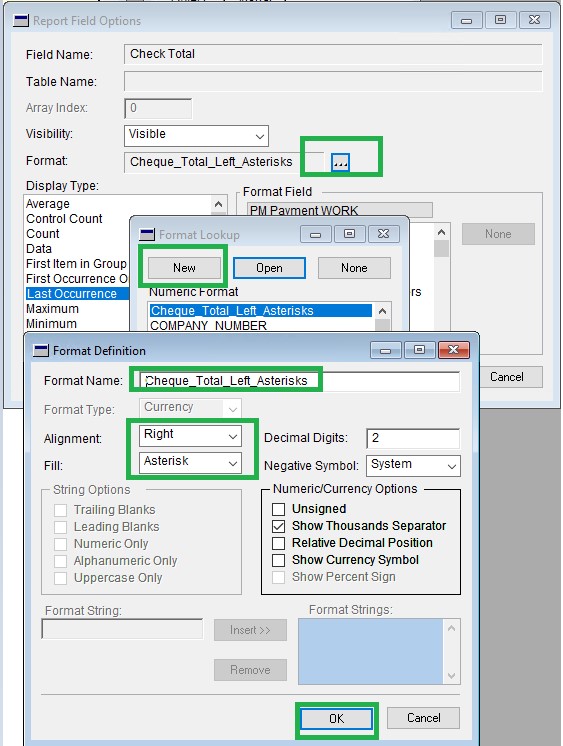
- Now when printing out the check dollar amounts it looks like below

Suffix with Asterisks – use function RW_PadWithStars
- In Report Writer – Open the cheque form that needs to be customized – Click New in toolbox to Create a Calculated Fields
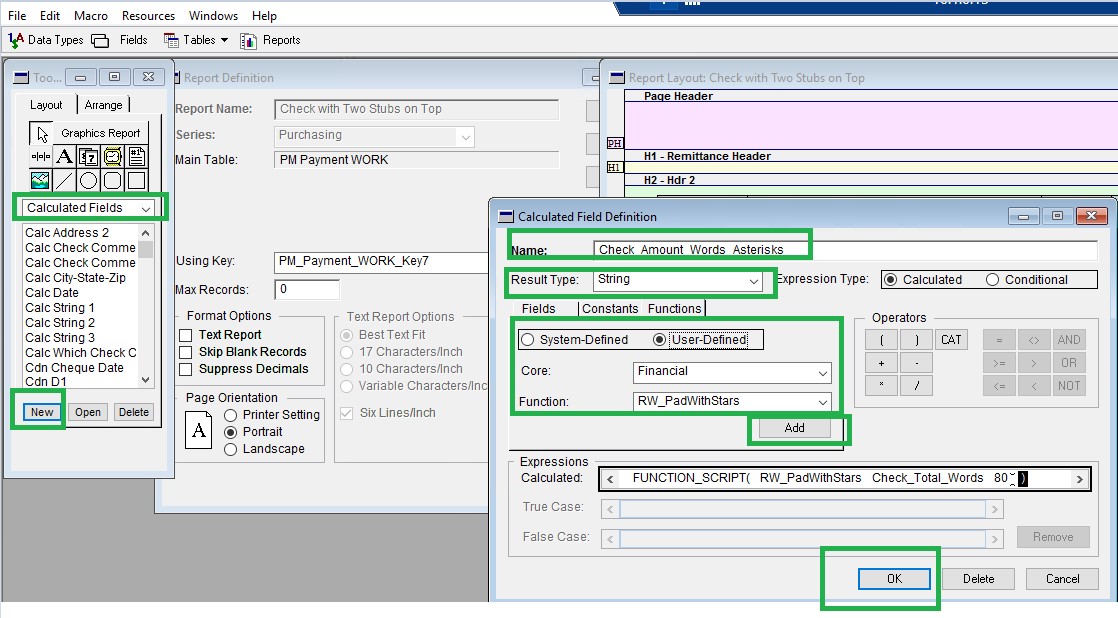
- Create the new Calculated Field with the below format
- Name
- Type – String
- Add Function from User Defined – Core – RW_PadWithStars
- Add Calculated field Check_Total_Words
- Add field string length 80 character
- This means print out the cheque amount in words and fill the remaining blank with stars up to 80 characters
- Note: Regarding how to print cheque dollar amounts in words (create the calculated Check_Total_words ), we will post a separate Blog to discuss it.
- Create the new Calculated Field with the below format
- This is how the completed cheque will look like once printed:
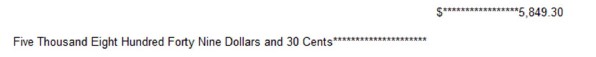
Congratulations you’ve just successfully printed a cheque with asterisks. Join us next Thursday for another exciting blog post from our cheque series!